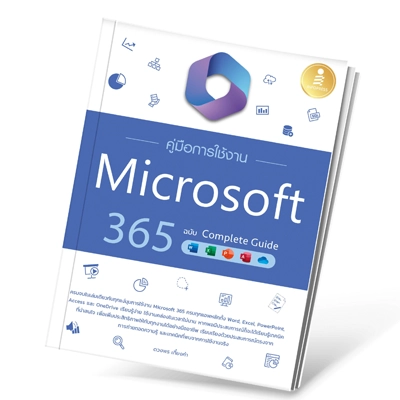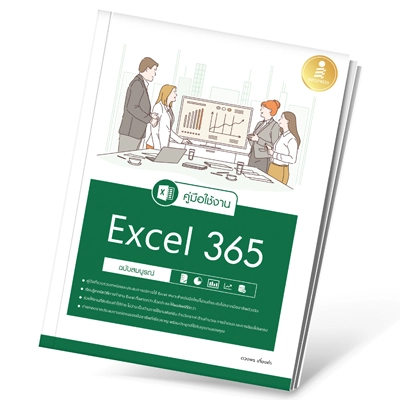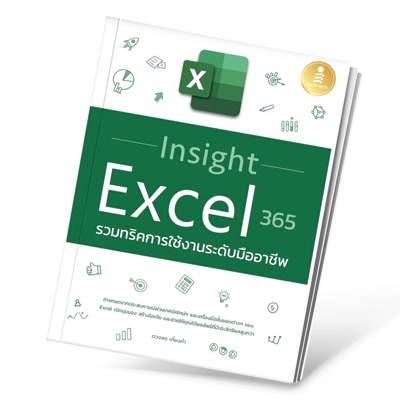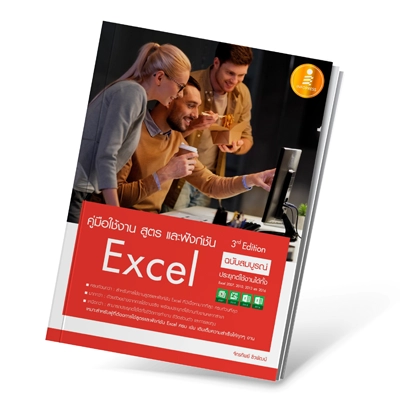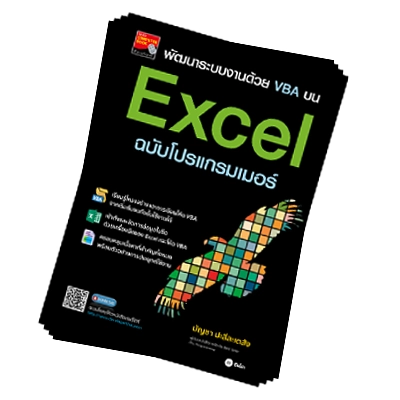การเพิ่มข้อมูลใหม่เข้าไปใน Dictionary สามารถทำได้ง่าย ๆ โดยการระบุ key ใหม่ และกำหนด value ใหม่ ดังนี้
phone = {
"brand": "Apple",
"model": "iPhone 14",
"year": 2022
}
print("Before adding new item :")
print(phone)
phone["price"] = 37900
print("After adding new item :")
print(phone)- บรรทัดที่ 9 เพิ่มข้อมูลใหม่เข้าไปใน Dictionary โดยการระบุ key และ value ใหม่เข้าไป
ผลลัพธ์
Before adding new item :
{‘brand’: ‘Apple’, ‘model’: ‘iPhone 14’, ‘year’: 2022}
After adding new item :
{‘brand’: ‘Apple’, ‘model’: ‘iPhone 14’, ‘year’: 2022, ‘price’: 37900}
หมายเหตุ : ถ้าคีย์ที่ระบุ ซ้ำกับคีย์เดิมที่มีอยู่แล้ว จะเป็นการเปลี่ยนแปลงค่าของ key เดิม
เพิ่มข้อมูลใหม่ด้วยเมธอด update()
เมธอด update() ใช้สำหรับเปลี่ยนแปลงข้อมูลใน Dictionary โดยมีรูปแบบการใช้งานดังนี้
dict.update({key:value})- เมธอด
update()รับ argument 1 ตัว เป็น Dictionary หรือข้อมูลประเภทอื่นที่มีการเก็บข้อมูลแบบkey:value
ดังที่กล่าวข้างต้นว่า เมธอด update() ใช้นำหรับการเปลี่ยนแปลงข้อมูลใน Dictionary โดยต้องมีการระบุ Argument เป็น Dictionary หรือข้อมูลประเภทอื่นที่มีการอ้างอิงแบบ key:value โดยเมธอดนี้จะทำการแก้ไขค่าของสมาชิกที่มี key ตรงกับที่ระบุ
แต่ถ้า key ที่ระบุ ไม่มีอยู่ใน Dictionary ต้นทาง จะเป็นการเพิ่มข้อมูลเข้าไปใหม่ ดังนั้น เราจึงสามารถใช้เมธอด update() นี้ในการเพิ่มข้อมูลใน Dictionary ได้นั่นเอง
ตัวอย่าง
phone = {
"brand": "Apple",
"model": "iPhone 14",
"year": 2022
}
print("Before adding new item :")
print(phone)
phone.update({"price": 37900})
print("After adding new item :")
print(phone)- บรรทัดที่ 9 ใช้เมธอด
update()ทำการแก้ไขข้อมูลใน Dictionary โดยระบุ Argument เป็นข้อมูลแบบ Dictionary ซึ่งมีkey = priceและvalue = 37900แต่เนื่องจากใน Dictionary ต้นทาง ไม่มีคีย์ price อยู่ จึงเป็นการเพิ่มข้อมูลเข้าไปใหม่
ผลลัพธ์
Before adding new item :
{‘brand’: ‘Apple’, ‘model’: ‘iPhone 14’, ‘year’: 2022}
After adding new item :
{‘brand’: ‘Apple’, ‘model’: ‘iPhone 14’, ‘year’: 2022, ‘price’: 37900}